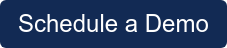It’s always good news when a prospective One Model customer tells me that they use SuccessFactors for recruiting. Given that HR technology in general and applicant tracking systems in particular seldom involve feelings of pleasure, my statement bears a bit of explanation. I wouldn’t chalk it up to nostalgia, though like many members of the One Model team, I had a career layover at SuccessFactors.
Instead, my feelings for SuccessFactors recruiting are based on that system’s unique position in the evolution of applicant tracking systems. I think of SuccessFactors as the “Goldilocks ATS”.
On one hand, SFSF doesn’t properly fit in with the new generation of ATS systems like SmartRecruiters, Greenhouse, or Lever. But like those systems, SFSF is young enough to have an API and for it to have grown up in a heavily integrated technology landscape.
On the other hand, SFSF can’t really be lumped in with the older generation of ATS systems like Kenexa and Taleo either. However, yet again, it is close enough to have picked up a very positive trait from that older crowd. Specifically, it still manages to concern itself with the mundane task of, ya know, tracking applicant statuses.
(Yeah, yeah, new systems, candidate experience is great, but couldn’t you also jot down when a recruiter reviewed a given application and leave that note somewhere where we could find it later without building a report???)
In short, SFSF Recruiting is a tweener and better for it. If you are like me, and you happen to have been born in the fuzzy years between Gen X and Millennials, then you can relate: you're young enough to have been introduced to web design and email in high school, and old enough to have not had Facebook and cell phones in college.
So let’s take a look at the magic of tracking application status history using data from SuccessFactors RCM, an applicant tracking system.
While it seems like a no-brainer, not all ATSs provide full Application Status history via an API. Since it's basically the backbone of any type of recruiting analytics, it's fortunate that SuccessFactors does provide it.
For those of you who want to poke around in your own data a bit, the data gets logged in an API object called JobApplicationStatusAuditTrail. In fact, not only is the status history data available, but custom configurations are accounted for and made available via the API as well. This is one of the reasons why at One Model we feel that without a doubt, SuccessFactors has the best API architecture for getting data out to support an analytics program. Learn more about our SuccessFactors integration.
But there is something that not even the Goldilocks ATS can pull off -- making sense of the data. It’s great to know when an application hits a given status, but it’s a mistake to think that recruiting is a calm and orderly process where applications invariably progress from status to status in a logical order. In reality, recruiters are out there in the wild doing their best to match candidates with hiring managers in an ever-shifting context of business priorities, human preferences, and compliance requirements. Things happen. Applicants are shuffled from requisition to requisition. Statuses get skipped. Offers are rescinded. Job requisitions get cancelled without applicants getting reassigned.
And that’s where you need a flexible people analytics solution like One Model.
You’ll probably also want a high-end espresso machine and a giant whiteboard because we’re still going to need to work out some business logic to measure what matters in the hectic, nonlinear, applicant-shuffling real world of recruiting.
Once we have the data, One Model works with customers to group and order their application statuses based on their needs. From there, the data is modeled to allow for reporting on the events of applications moving between statuses as well as the status of applications at any point in history. You can even look back at any point in time and see how many applications were at a particular status alongside the highest status those applications eventually made it to.
And yes - we can do time to fill. There are a billion ways of calculating it. SuccessFactors does their customers a favor by allowing them to configure how they would like to calculate time to fill and then putting the number in a column for reporting. If you're like most customers though, one calculation isn't enough. Fortunately, One Model can do additional calculations any way you want them-- as well as offering a "days open" metric and grouped dimension that's accurate both current point in time as well as historically. “Days in status” is available as well, if you want to get more granular.
Plus, on the topic of time to fill, there’s an additional tool in One Model’s toolkit. It’s called One AI and it enables customers to utilize machine learning to help predict not only time to fill, but also the attributes of candidates that make them more likely to receive an offer or get hired.
However, that is another topic for another day. For today, the good news is that if you have SuccessFactors Recruiting, we’ll have API access to the status history data and customizations we need to help you make sense of what's going on in recruiting. No custom reports or extra connections are required. Connecting your ATS and HRIS data also means you can look at metrics like the cost of your applicant sourcing and how your recruiters are affecting your employee outcomes long term.
So here’s to SuccessFactors Applicant Tracking System, the Goldilocks ATS.
Ready to get more out of SuccessFactors? Click the button below and we'll show you exactly how, and how fast you can have it.